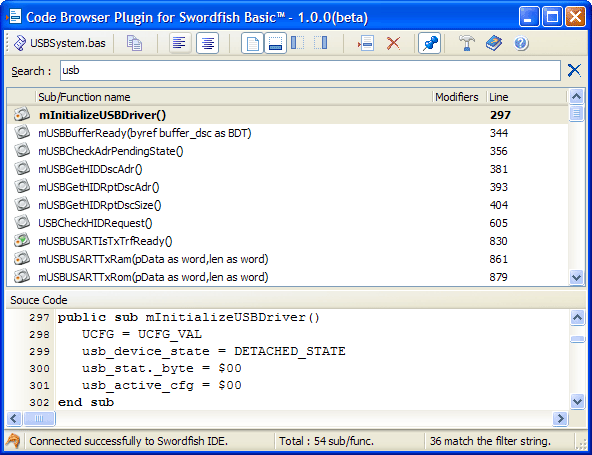Post here if you want to announce new wiki modules, projects or articles
Moderators: David Barker, Jerry Messina
-
octal
- Registered User

- Posts: 586
- Joined: Thu Jan 11, 2007 12:49 pm
- Location: Paris IDF
-
Contact:
Post
by octal » Wed May 02, 2007 12:53 pm
.
Code Browser Plugin for Swordfish Basic IDE
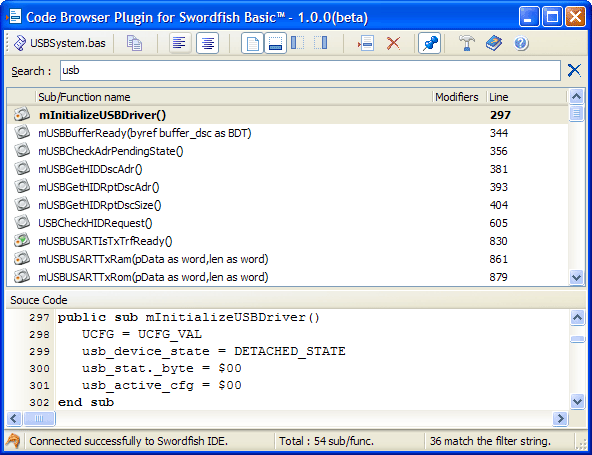 Code Browser
Code Browser is a new plugin for Swordfish IDE has been uploaded in plugin section of the WIKI. It mimics the ProcedureLister plugin of GExperts suite for Delphi.
You can more details at
http://www.sfcompiler.co.uk/wiki/pmwiki ... odeBrowser
The plugin is in installable form. Once installed, you can give a look at the included Help file for a complete reference and effective usage guide.
I hope it can be useful for the Swordfish Basic users community

Thanks a lot to David Barker and John Barrat for their help.
Best regards
Octal
-
Steven
- BETA Tester
- Posts: 406
- Joined: Tue Oct 03, 2006 8:32 pm
- Location: Cumbria, UK
Post
by Steven » Fri May 04, 2007 9:08 pm
Thanks very much for an excellent utility! It looks well written and is very well presented. I've installed it on my Vista machine successfully - the only problem that I had was that the mcp file did not install correctly in the right place under Vista, but creating my own version of this was easy anyway. The program itself installed and works with no problems. Great!
Steve
-
octal
- Registered User

- Posts: 586
- Joined: Thu Jan 11, 2007 12:49 pm
- Location: Paris IDF
-
Contact:
Post
by octal » Sat May 05, 2007 1:34 am
Hi Steven,
what version of Vista do you use? because I installed it and tested it under Vista Ultimate edition and it seems to install (even the mcp file) without problem. For the MCP file, David showed me (thanks to him) the way to do it so that it works correctly. What kind of problem have you had please?
Best regards
Octal
-
Steven
- BETA Tester
- Posts: 406
- Joined: Tue Oct 03, 2006 8:32 pm
- Location: Cumbria, UK
Post
by Steven » Sat May 05, 2007 6:12 am
I've got the Home Premium edition of Vista. If I remember rightly, it copied the mcp file to the 'C:\Program Files\Mecanique\Swordfish\Plugin\CodeBrowser' folder, but it needed to be in 'C:\Users\UserName\AppData\Roaming\Mecanique\Swordfish\Plugin\CodeBrowser' on my machine to work. I might have remembered this wrongly, but moving it or re-creating it was easy enough. Is it the plugin packer that deals with this part of the installation?
Steve
P.S. Getting used to the Vista folder structure for apps is still complicated to me..!
-
octal
- Registered User

- Posts: 586
- Joined: Thu Jan 11, 2007 12:49 pm
- Location: Paris IDF
-
Contact:
Post
by octal » Sat May 05, 2007 7:09 am
Steven wrote: I might have remembered this wrongly, but moving it or re-creating it was easy enough.
may be for you but it may be problematic for newbies. Please, note that the plugin should be declared as
Single Instance with reload option in plugin editor.
Steven wrote:Is it the plugin packer that deals with this part of the installation?
Yes it's the plugin packer that deals with mcp file placement. I'll try it today under home edition to try to reproduce the problem.
-
octal
- Registered User

- Posts: 586
- Joined: Thu Jan 11, 2007 12:49 pm
- Location: Paris IDF
-
Contact:
Post
by octal » Sun May 06, 2007 9:46 am
Hi Steven,
I installed it on a new Vista Home Premium edition Virtual machine. The plugin worked from first shot. The mcp file was installed in :
C:\Users\
UserProfile\AppData\Roaming\Mecanique\SwordfishSE\Plugin\CodeBrowser\
where UserProfile is, of course, the name you gave to your profile when vista was installed.

So I do not know why it has not worked for you. Sorry, I cant reproduce the problem

-
gramo
- Registered User

- Posts: 200
- Joined: Tue Mar 20, 2007 6:55 am
- Location: Australia
-
Contact:
Post
by gramo » Sun May 06, 2007 11:08 am
Great plugin, thanks!
-
octal
- Registered User

- Posts: 586
- Joined: Thu Jan 11, 2007 12:49 pm
- Location: Paris IDF
-
Contact:
Post
by octal » Sun May 06, 2007 12:13 pm
gramo wrote:Great plugin, thanks!
Thank you. Waiting for feedback and suggestions

I think that Code Browser will be more usefull when (once) we will have the ability to assign personal shortcuts to plugins. This will let us call it without leaving the keyboard (althought it's possible now using Alt-TAB if we set the Entre/ESC keys to not close the plugin).
Best regards
Octal
-
Steven
- BETA Tester
- Posts: 406
- Joined: Tue Oct 03, 2006 8:32 pm
- Location: Cumbria, UK
Post
by Steven » Sun May 06, 2007 1:22 pm
Thanks for checking the installation. I don't know why mine didn't work first time then..? Possibly because I was not logged in as an administrator when installing the plugin?
Regards,
Steve
-
TimB
- Posts: 262
- Joined: Wed Oct 04, 2006 7:25 am
- Location: London UK
Post
by TimB » Sun May 06, 2007 1:39 pm
Can I just ask what this plug in is doing?
How many files is it searching, of is it just a list of the subs functions you have used in the file on view.
-
octal
- Registered User

- Posts: 586
- Joined: Thu Jan 11, 2007 12:49 pm
- Location: Paris IDF
-
Contact:
Post
by octal » Sun May 06, 2007 1:44 pm
Hi Tim,
this plugin shows you the sub/function in the currently edited file.
JohnB has created a very nice plugin (library Explorer) for browsing multiple files and libs.
Code Browser is not the same tool. Code Browser aims at providing a tool to quickly jump from one routine to another. It's really useful for long files with many subs/functions. For little files with 3 or 4 subs it's not so useful.
You can find a wide description of its utility and its functionning mode in the help file provided with it.
regards
Octal