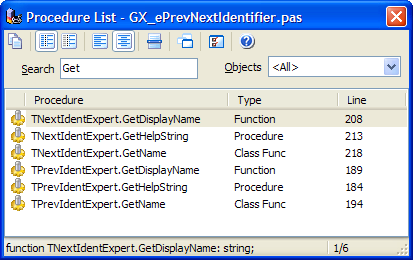David Barker wrote:Why not give it a go yourself - if you program in Delphi I can send you the API header files (with sample program) that allows you to write your own plugin...
Yeehhhhhh ... please send it to my email.
TimB wrote:
Personally I prefer a tree and to use a mouse. I've played with it and think its excellent.
I do not say that a tree and mouse are not good. I think that the purpose of the two approach are different :
Tree+Mouse : very good for quick navigation, for navigating from procedure to procedure, for quick reference, and to see in one shot all the structure of code.
GExpert way : Very good because when working in sources,
1- you do not have to leave the keyboard to click the mouse and scroll until reaching the desired procedure
2- The filtering mechanism makes it very powerfull, because when you already know that you have a procedure named getMyItemData you do quickly type data for example to see it selected. Trust me, when I use it in Delphi, most of time I invoque it with Ctrl+G I never have time to read the list, I just type what's enought to make it appear in list and type enter.
TimB wrote:
Considering John did it all by parsing the files with no integration it shows access to the IDE is not necessary. I look forward to you publishing your own variant octal.
The John work is needed for browsing, I do not say that it"'s usefulness, the treeview is usefull to browse libs ... I only think that since he has parsed all procedures and has the code that list them, instead of presenting them only in a treeview way, he can add (I can do it for him) a GExperts like form to implement this functionnality for the currently edited file. It's just another functionnality, another way to represent information, a really complementary wok and tool.
You can see this kind of representing information in different ways in Eclipse (in Java Develpment tools plugins),
1- the Project tree view shows all files of the project, and when you click each file you have an outline of all classes and methods in it (very similar to the actual treeview of SFCompiler IDE),
2- the Outline view shows all classes and objects in the currently edited file,
3- When you type quick navigation shortcut you can type just a part of the name and it will show all classes or interfaces concerned much like in GExperts (but better than GExperts).
And what I means by the integration in the IDE is that it has to be part of the IDE, not an external independent tool. I was thinking that John browser was intended to browse libs and sources as a true external browser, so I was thinking that it will not be as important as if it where integrated.
TimB wrote:
I also have some other plug-ins that will enhance SF, should I publish a list for you? Should not take you long to them couple of weeks max.
Can you give us a list? It will be nice to know what kind of functionnalities can be added. I did not understand what you meant by "Should not take you long to them couple of weeks max." . I'm a long time developper and I know that nothing is easy and little toys can take long time, this why I said that David can add it IF HE HAS TIME

Best regards
PS. David, I'm waiting Impatiently for your mail with the API